STEP 4

- Once you click on the "Dashboard", you should scroll down and be able to see all of the required documents for the 25/26 year. Anything that shows up as "REQUIRED" will need to be filled out. You need to click the "DETAILS" button next to the item and complete the form.
- We would suggest right clicking on details and opening the item in a new page or tab. If you just click on it normally, you will need to go back through steps 1-3 in order to get back to this screen for every document.